View statistics
This page allows you to view various statistics for your site, such as how many users signed up, how many pictures were loaded, etc. To view statistics you need to select a plugin you'd like to view it for first.
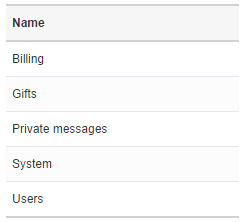
Once selected, you will see statistics data for that plugin.
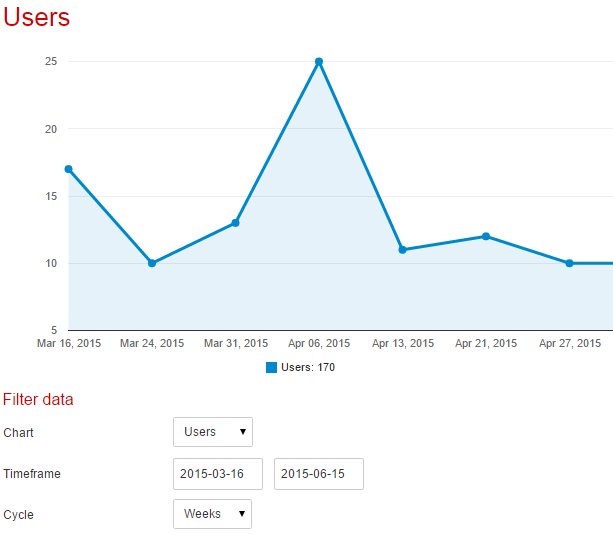
Chart drop down box (if present) allows you to select different statistics reports for selected plugin.
Timeframe is where you may specify the dates you'd like to view statistics report for. Note that if you select a large timeframe (for example over a year), you may want to set cycle (below) to weeks or months.
Cycle will group results by either days, weeks, months or years.