Encoding.com library
To use this library you must create an account at http://www.encoding.com
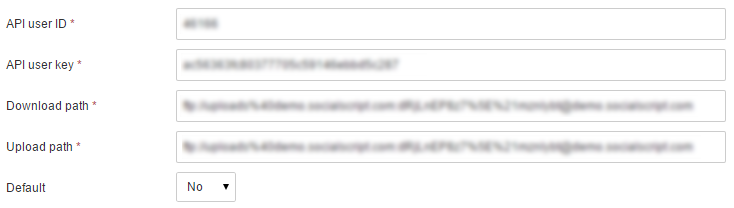
Fill in "API user ID" and "API user key" that you may find in your Encoding.com account. You will also need to provide upload/download paths. Typically this will be FTP path to your 'uploads' folder where software stores your users videos. It should look like this:
ftp://ftp_username:ftp_password@yourdomain.com/path_to_uploads_folderYou need to use your own username/password/etc in the URL of course. Spaces, punctuation and other characters are not allowed in the username, password and, folder path. Refer to w3schools' URL encoding page for a complete list and to encode those characters if you have them. Be sure to check if your URL works by opening it in the browser. If it opens and you see a list of folders/files in the "uploads" folder, it means it works and you may use.