Manage categories
Gifts are organized into "categories". Each category may have as many gifts as you like.
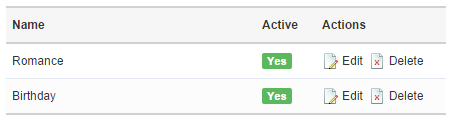
Manage gifts
This page allows you to manage virtual gifts. The search filter at the top of the page allows you to quickly sort through gifts using various parameters.
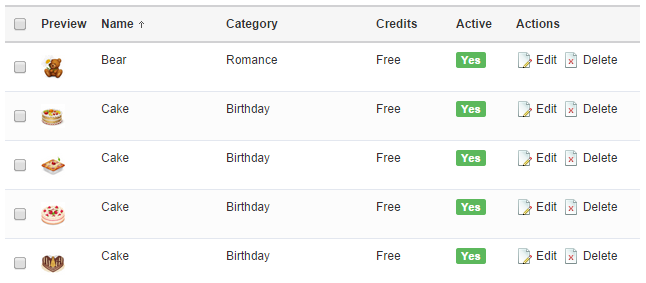
Add gift
To add a new gift click on "new gift" link at the top of this page.
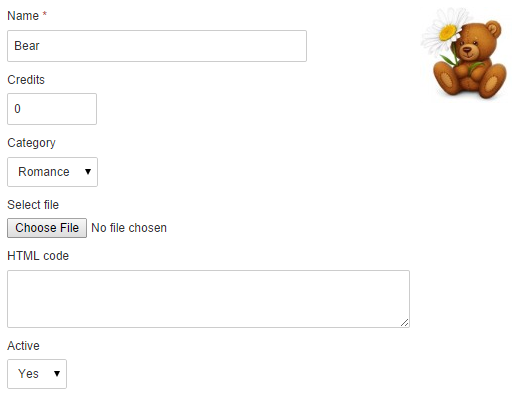
Credits setting allows you to specify how many credits it will cost for the user to send this gift. You must have Billing plugin installed for this to work, otherwise this setting will be ignored.
File setting allows you to upload a gift image.
HTML code text area allows you to insert your own HTML code that will be displayed when user views this gift. For example you may create a Flash movie and link it here.
Allow message setting makes it possible to disable user from writing a personal message for selected gifts.