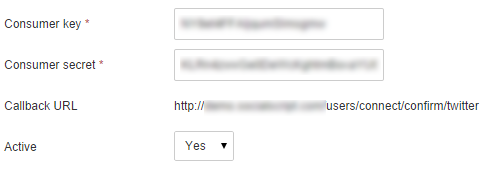Twitter authentication method
In order for your site to communicate with Twitter, you will need to create a Twitter application. You may do so at the following URL:
https://dev.twitter.com/apps/new
Make sure to fill in the Callback URLs value which you may look up in your site's control panel at the Twitter authentication settings page.
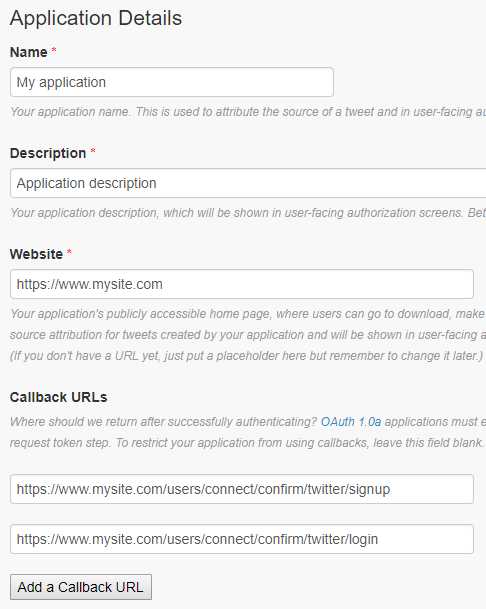
On the next screen you will see basic details of your application. What you need to do is make a note of Consumer key and Consumer secret values.
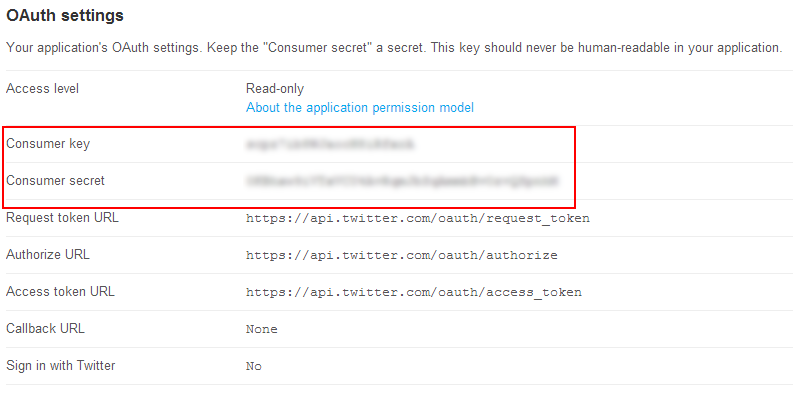
And finally go to the Settings page of your application, and set the Access setting to "read and write" under Application type heading.
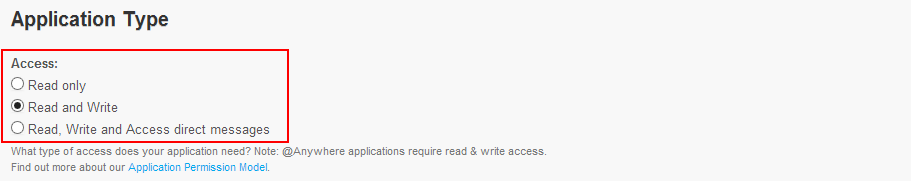
Linking to your site
Once you've created your Twitter application, login to your site's control panel and navigate to "users - authentication - twitter" and fill in your Consumer key and Consumer secret values from your newly created application.